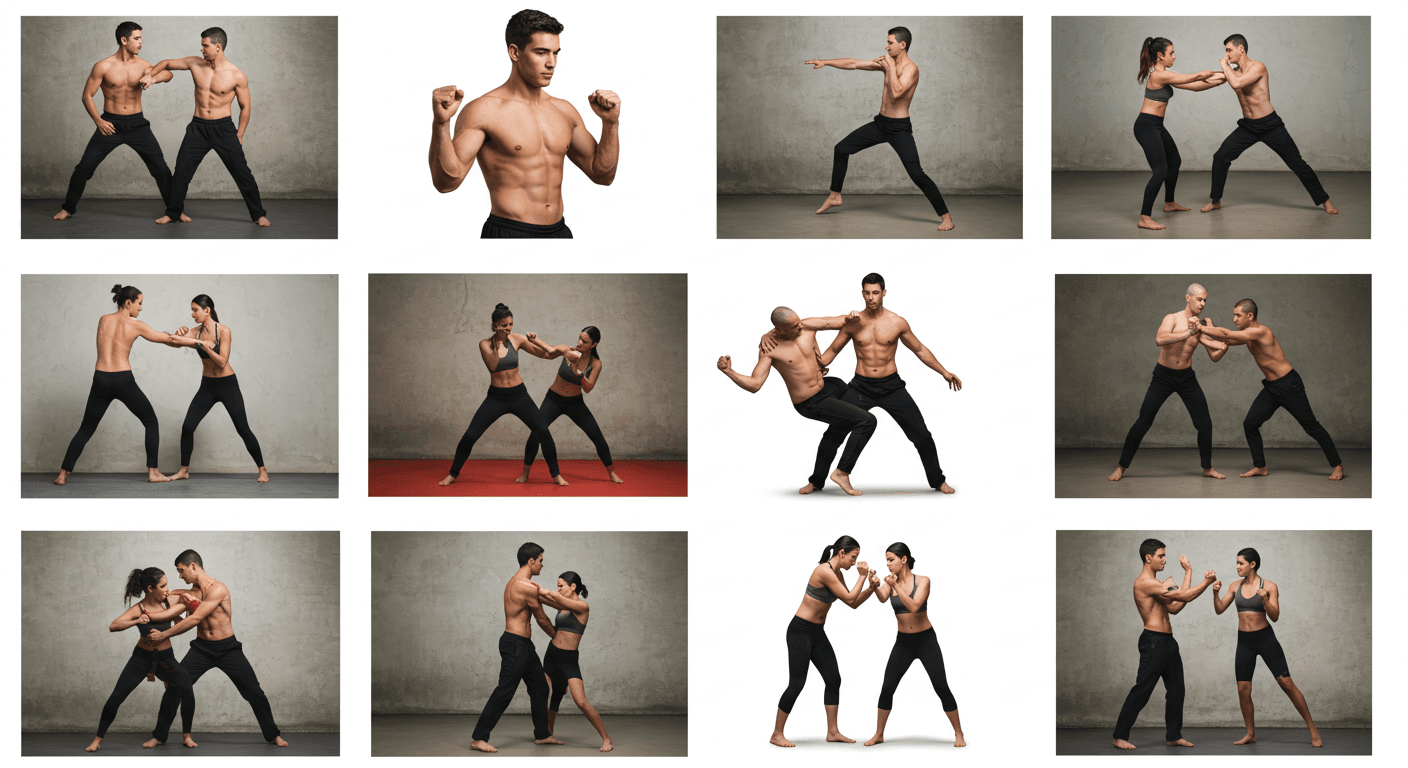Last Updated on November 1, 2025 by Kevin Collier

Top Takeaways and Key Concepts
- Disconnect Infected Devices: Immediately unplug devices from the internet to prevent further compromise.
- Update and Scan Systems: Ensure antivirus software is up-to-date and perform full system scans.
- Implement Strong Authentication: Use multifactor authentication to enhance account security.
- Secure Backup Data: Regularly back up critical data to encrypted external storage.
- Monitor for Suspicious Activity: Continuously observe networks for unusual behavior or unauthorized access.
You're cozy at home, maybe curled up on the couch with your favorite blanket, and then—ugh—out of nowhere, a thunderstorm rolls in. The lights flicker. You squint, thinking maybe you’re in some funky movie. Just then, your phone buzzes. You glance down, and your heart sinks. Alerts about strange activity on your bank account? Seriously?
It's like when you find out the pizza you ordered got eaten by your dog, but way worse. Talk about a recipe for a panic attack, right? And not the fun kind, like when you eat too much chocolate and feel jittery. This is the kind that makes you feel all knotted up inside.
Please Note: This post may contain affiliate links. If you click one of them, we may receive a commission at no extra cost to you. As an Amazon Associate, I earn from qualifying purchases.
Life’s gotten so techy, it's not just about a rainy day anymore. Cyberattacks can sneak up when you least expect it, especially during stressful times like storms. Everyone’s on edge. It’s like when your favorite show ends on a cliffhanger, and you just can’t take it. So, we gotta figure out how to fight back against these digital stirrers before they cause real trouble.
Start with your passwords. Think of them like the secret code to your clubhouse. Don’t use your birthday or your pet's name. It’s way too easy for someone to guess. Try mixing it up with letters, numbers, and symbols. Got to be creative! Make it fun, like a puzzle.
Then there’s your phone. Keep it updated like you would a favorite game. Those updates can feel annoying, but they're there to keep those pesky gremlins away. Just like you wouldn't want to let a raccoon into your backyard, you don’t want bad stuff sneaking into your devices.
You might wanna set up two-step verification. It’s like having a bouncer at your party. When you try to log in, it texts you a code. If a sneaky hacker tried to get in, they wouldn’t have that code. Super smart, right?
And please, don’t click on strange links. It’s tempting, I know. Like when you see a weird video that promises to change your life. But just remember, it's better to scroll past than to take that risk.
Check your bank statements regularly. Oh, and make it a habit. Like brushing your teeth. Spotting something fishy early can save you a whole lot of heartache.
Sharing is nice, but be careful who you share personal info with. Those “friends” on social media aren’t always as friendly as they seem. It’s like bringing cookies to a party and realizing someone’s a cookie thief. Not cool!
*** Shop for Survival Gear - Tools - Kits ***
Survival Gear - Bags and Backpacks - Knives - Boots/Footwear - Communication
Outdoor Cooking - Gloves - Hydration - Dry Boxes - Water Filtration Systems
Tents - Sleeping Bags - First Aid Kits - Multi-Tools - Flashlights - Fire Starters
Navigation - Survival Food - Night Vision - Headlamps - Stun Guns - Binoculars
Sometimes, it just helps to take a few deep breaths. Even if you’re in the middle of a storm, you can find calm in the chaos. Remind yourself that you’ve got this. You’re not just sitting there in fear; you’re preparing.
Things might feel overwhelming, and that’s okay. Just take it one step at a time. You're not alone in this techy world. We’ve all got stuff to figure out.
Let’s be smart, stay safe, and enjoy those cozy blankets. Even when the storm’s raging outside, you can control what happens inside your home—and on your devices.
Understanding Cyberattacks: The Digital Boogeyman

What is a cyberattack, by the way? Imagine someone trying to get into your house, not through the front door but through your Wi-Fi connection while wearing pajamas.
These assaults can be anything from phishing scams, when clever emails try to deceive you, to full-blown ransomware attacks, where bad guys keep your files hostage until you pay them in pizza or something worse.
It's interesting that emergencies often make things just right for crooks. People are busy and anxious, so they might click on sites that look dubious without thinking about it. It's like attempting to bake s'mores over an open flame while also keeping raccoons away—it's crazy and risky!
Making Your Digital Defenses Stronger

Now that we know what we're up against, let's talk about how to make our defenses stronger! First, make sure to keep all of your software up to date. I know, I know—who has time for those obnoxious pop-ups that instruct us to restart our devices? But believe me, updating software fixes security holes that criminals love to use.
Next, make sure your passwords are strong. And “password123” is not a good password! Use both upper- and lower-case letters, digits, and special characters. For example, “S'mores4Life!” (just don't forget it). You may use a password manager instead of writing them down on sticky notes all over your computer screen.
Back Up Your Data Like It's 1999

Speaking of calamities, let's find out how important backups are! What if someone chose to play hide-and-seek with your data and you lost all of your crucial papers and family photos? Back up important files on external hard drives or cloud services on a regular basis so you don't have to cry over spilled milk or lost memories.
And here's a tip: every now and then, check those backups! When something bad happens, you don't want to find out that your backup disk is as useful as a chocolate teapot. Believe me, there's nothing worse than realizing that all those hours you spent arranging files were for nothing!
How to Spot Phishing Attempts

In an emergency, understanding how to recognize phishing efforts might help you avoid a lot of traps set by fraudsters. If an email seems strange (and not just because it came from Aunt Edna), review it again before you click on any links or download any attachments.
If you find misspelled words or strange email addresses, it's like seeing Bigfoot in your garden; if it seems wrong, it probably is!
Be careful of messages that ask for personal information or tell you to act right away because of an emergency (such “Your bank account will explode unless you verify right away!”). Take a deep breath and think carefully before you do anything. It could just be another digital deception!
How to Keep Your Devices Safe
But having secure passwords isn't the only thing you need to do to keep your gadgets safe. Whenever you can, turn on two-factor authentication. It's like putting more locks on your doors; even if someone has your password, they still need access to another device, like your phone, to get in.
Also, make sure your firewalls are on and your antivirus software is up to date. You can think of these technologies as walls that keep unwelcome visitors out of your digital fortress and let in only pleasant traffic, like kitten videos.
Keeping Up to Date During Emergencies
In the end, being educated during catastrophes can help calm people down and keep them safe from possible cyber dangers. Instead of crazy memes that are going around online, follow the social media accounts of trusted news sources and local authorities for updates.
When there are real catastrophes going on nearby, like a hurricane warning or wildfires, it's even more important since false information spreads quicker than the fires themselves (pun intended). Knowing where to find reliable information will help you be ready instead of being scared by false warnings!
So, let’s chat about this whole cyberattack thing during emergencies. It’s not just about being a whiz with tech. It’s more than that. It’s about keeping your eyes open—both on your screen and in the world around you.
Oh, and maybe having some cookies nearby always helps. Who doesn’t love cookies, right? Like, imagine you're at home, rain pattering against the window, and you’ve got a plate of cookies. That’s the vibe.
Staying aware is key. When you’re online, look out for weird messages. If a pop-up says “Congratulations, you won!” it’s probably a scam. So easy to click, but that could open the door for trouble. Just think of it as seeing a suspicious car parked outside your house. You wouldn’t ignore it, right?
Being aware offline matters too. When you’re out and about, keep your stuff close. It’s like hugging your favorite toy. When you trust the people around you, that's great. Just don’t let your guard down fully. It’s okay to be cautious. You wouldn’t leave your bike unlocked at the park, would you?
Preparation is like packing snacks for a road trip. You want to be ready! Have strong passwords stored somewhere safe. Write them down if you have to. Leaving them on a sticky note at your computer might not be the best idea, though. You wouldn’t want someone to find that and be like, “Sweet, a treasure map!”
It's best to know what you're doing here. Do some reading. It's a little like learning to ride a bike. It seems hard at first, but with practice, you'll be zooming around in no time!
Take a deep breath when things get too much. It makes you remember that you are in charge. Feeling ready makes the challenges seem smaller and less terrifying, just like tying your shoes tightly before a race. You have the tools. It's like putting on your favorite superhero cape.
We all have to deal with bumps in the road. That's normal. But if you prepare ahead and pay attention, you can get through those obstacles. It's normal to feel nervous sometimes. Take a deep breath, take those cookies, and realize that you're not alone in this.
So, let's stay secure, both on and off the internet. We can deal with whatever comes next if we take care of ourselves and maybe have a cookie or two. We're in this together for the journey of life.
Frequently Asked Questions
What should I do first when I suspect a cyberattack?
Immediately disconnect the affected device from the internet to prevent further intrusion or data leaks.
Should I update software before or after a suspected attack?
Update and run antivirus scans after the device is isolated to remove malware and close security vulnerabilities.
Is multifactor authentication necessary?
MFA adds an extra barrier to account access, making it harder for attackers to log in even if a password is compromised.
How often should I back up critical files?
Back up key data regularly and store copies on encrypted offline media so it remains safe if networks are compromised.
What are signs of suspicious cyber activity?
Unexpected logins, unauthorized password resets, strange network spikes, or unknown software running can indicate compromise.
Are emergency conditions more dangerous for cybersecurity?
Stress and distraction during crises increase the likelihood of clicking harmful links or falling for phishing messages.
How can I monitor for threats during an emergency?
Keep activity logs visible, check accounts for unusual access, and use trusted security tools to track network behavior.
Suggested External Resources:
Cybersecurity & Infrastructure Security Agency
https://www.cisa.gov/cybersecurity
StaySafeOnline – National Cyber Security Alliance
https://staysafeonline.org
Krebs on Security
https://krebsonsecurity.com

Kevin Collier is a seasoned survivalist and expert in prepping and homesteading, contributing to WiseSurvive.com. With a deep-rooted passion for self-sufficiency and outdoor survival skills, Kevin shares practical advice, strategies, and resources to help individuals prepare for any challenge. His informative articles cover a range of topics, from essential survival techniques to sustainable living practices, empowering readers to thrive in any situation. Whether you're a novice or a seasoned prepper, Kevin's insights will inspire you to take charge of your readiness and build resilience for the future.